Guide to choosing a translation, dubbing
and adding content to favorites
Choice of translation:
Dubbing:
Adding content to favorites:
Step by step guide for choice of translation
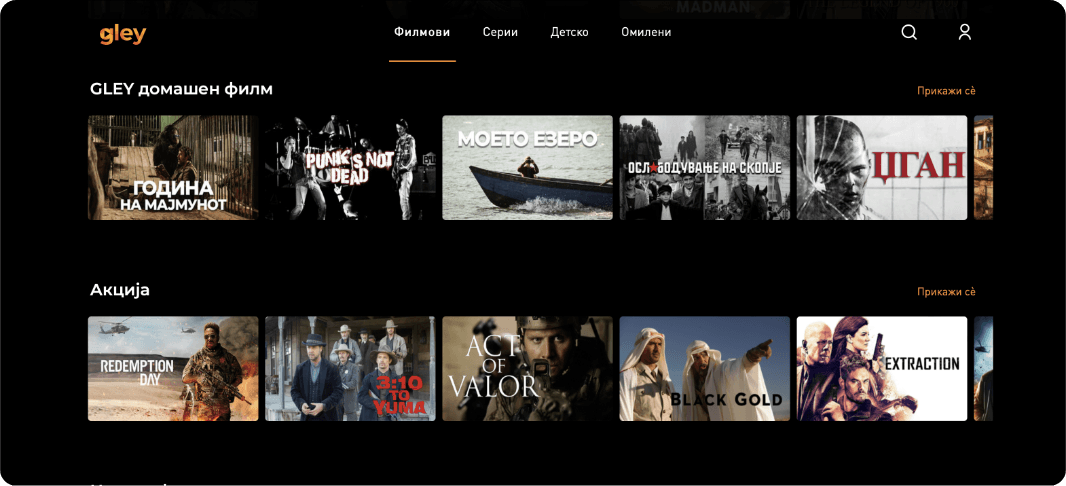
1.
Select the movie/series you would like to watch.
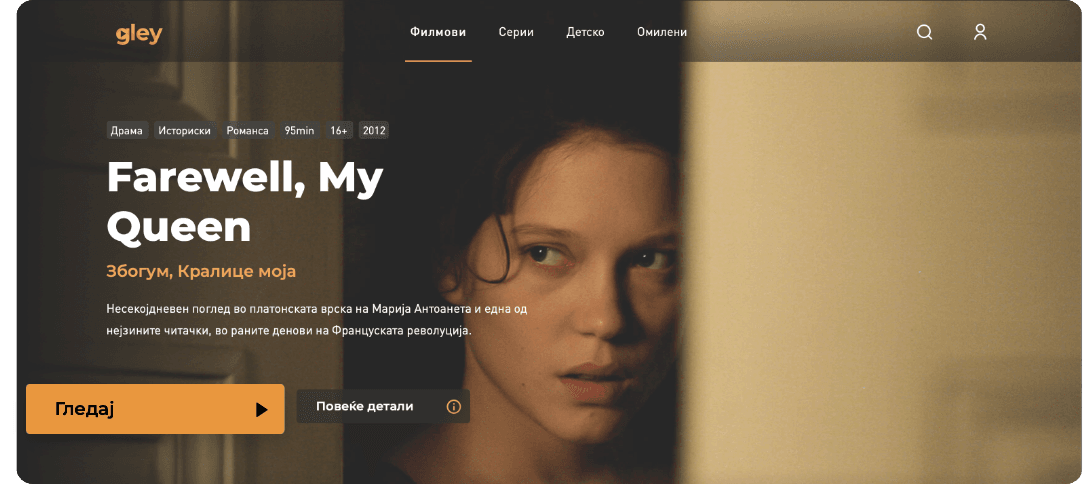
2.
Click Watch to start the movie.
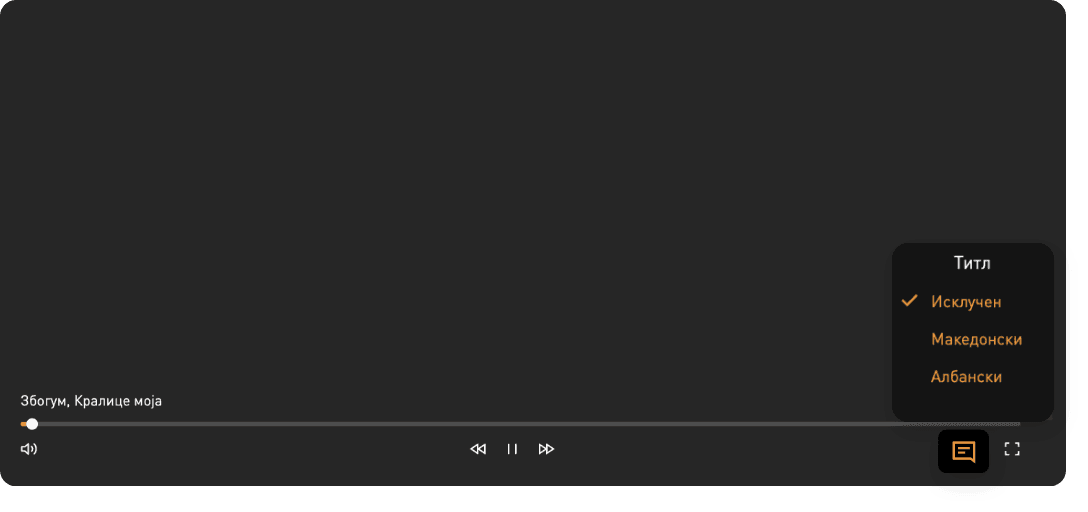
3.
In the lower right corner, click on the icon and the available translations will appear. Select the language.
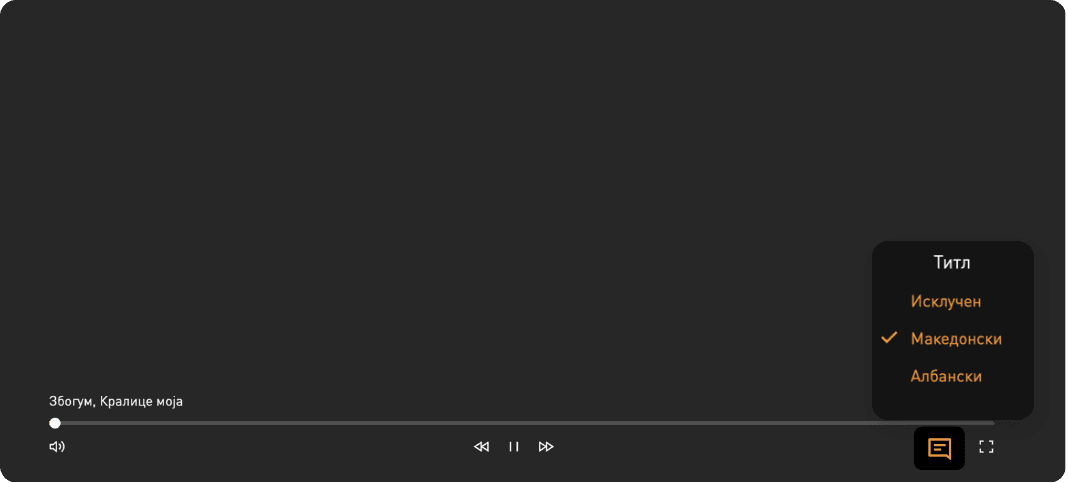
4.
Click on the language you want to choose and enjoy the content.
Step by step guide for dubbing
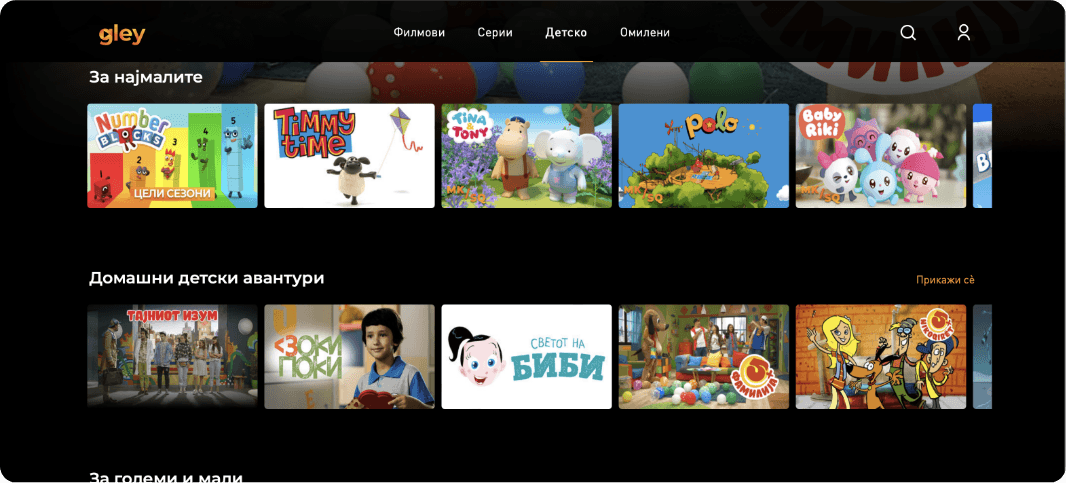
1.
Select the content you would like to view.
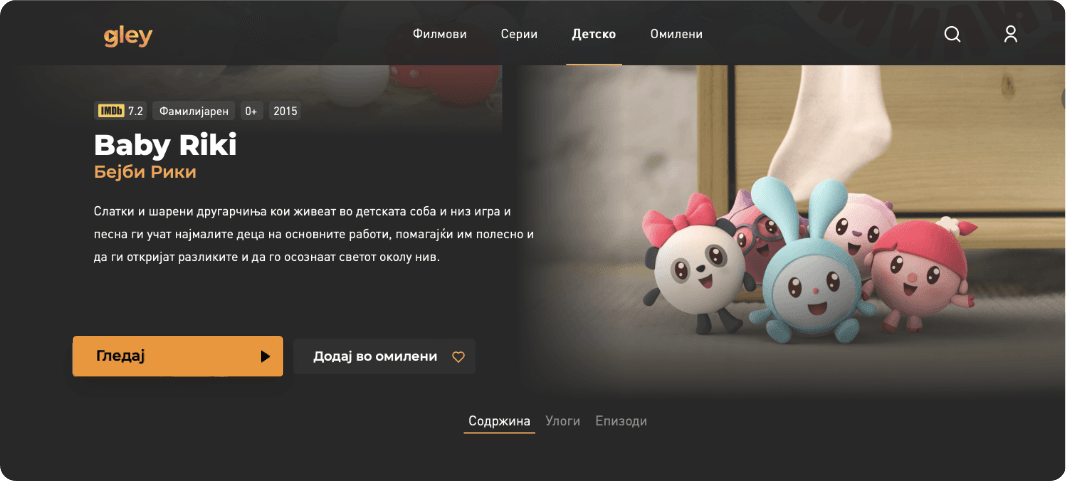
2.
Select the content you would like to watch and click on Watch and enjoy the content.

3.
In the lower right corner select the icon and choose in which language you want the audio content to be. Click on the language you want to choose and enjoy the content.
Step by step guide for adding content to favorites
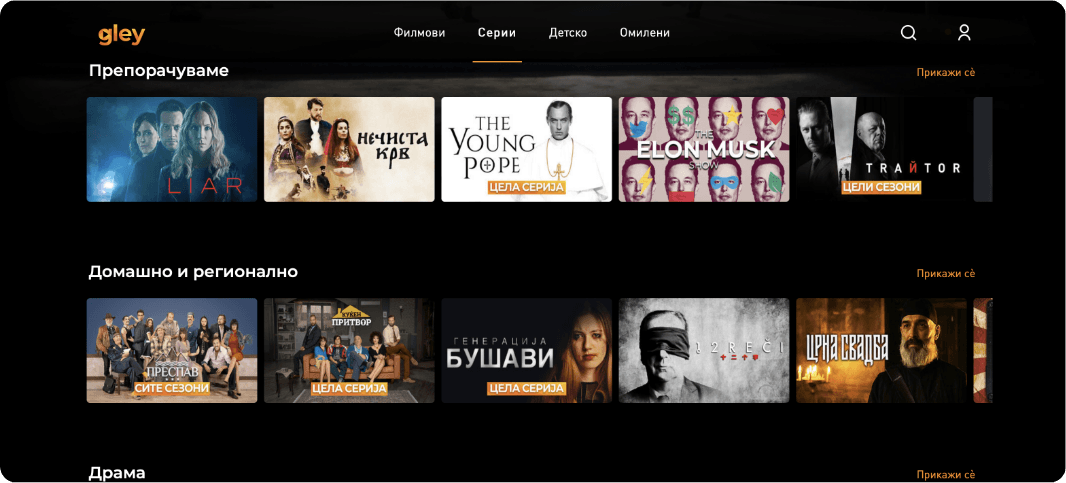
1.
Click on the content you would like to add to Favorites.
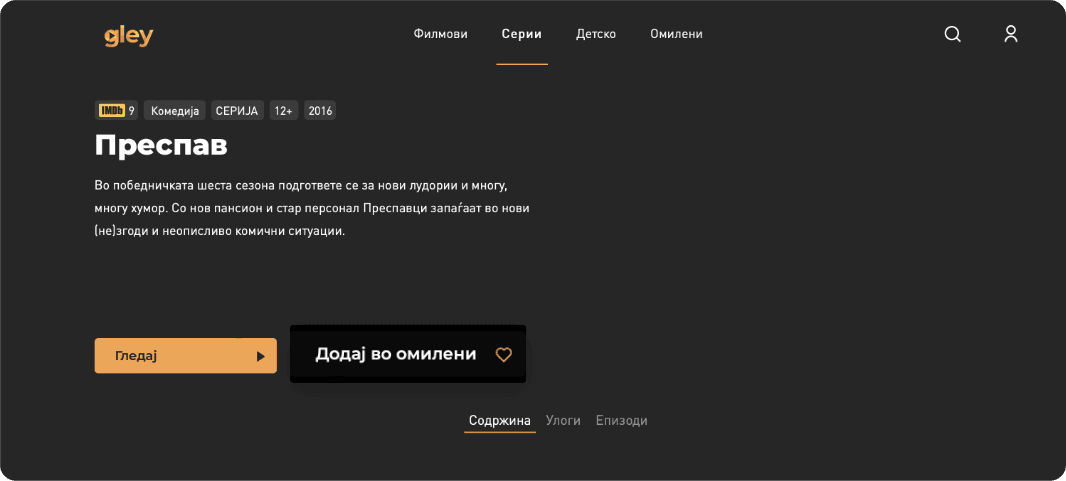
2.
After you select the content, a window like this will open. Click Add to Favorites.
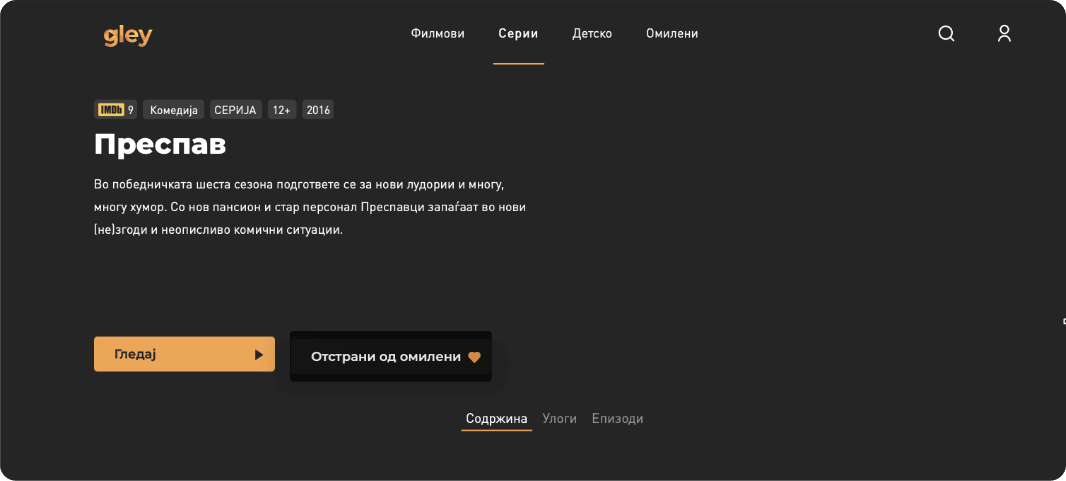
3.
The series has been added to favorite content.
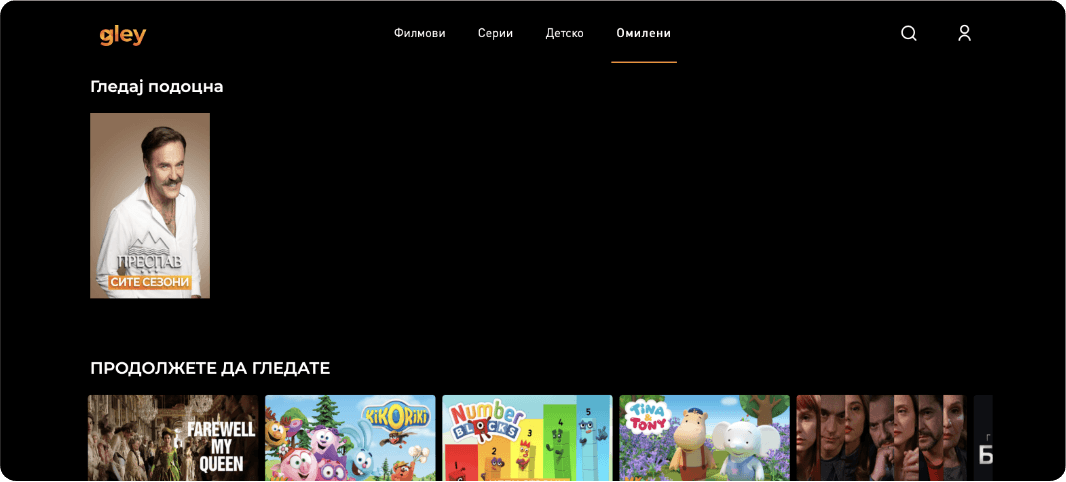
4.
On the top menu in Favorites you will see all the titles that you have saved as favorites.
It’s easiest when you know what you’re doing.
See the rest of the instructions.
