Instructions for entering and activating a Gley voucher through a web browser from a mobile phone
Step by step guide
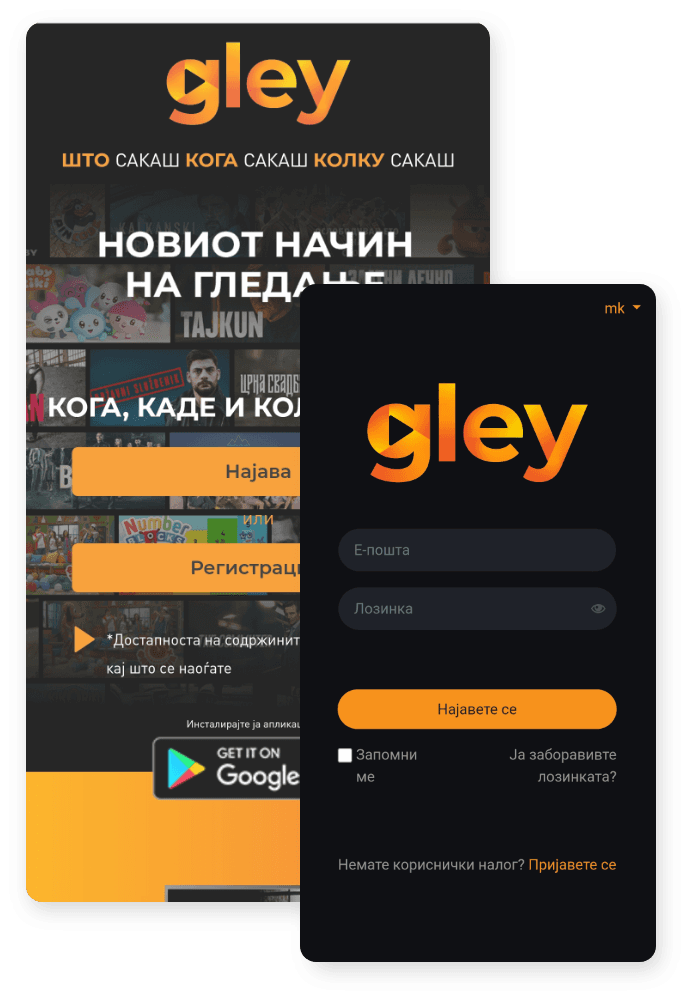
1.
Access www.gley.mk from your mobile phone’s web browser and log in.
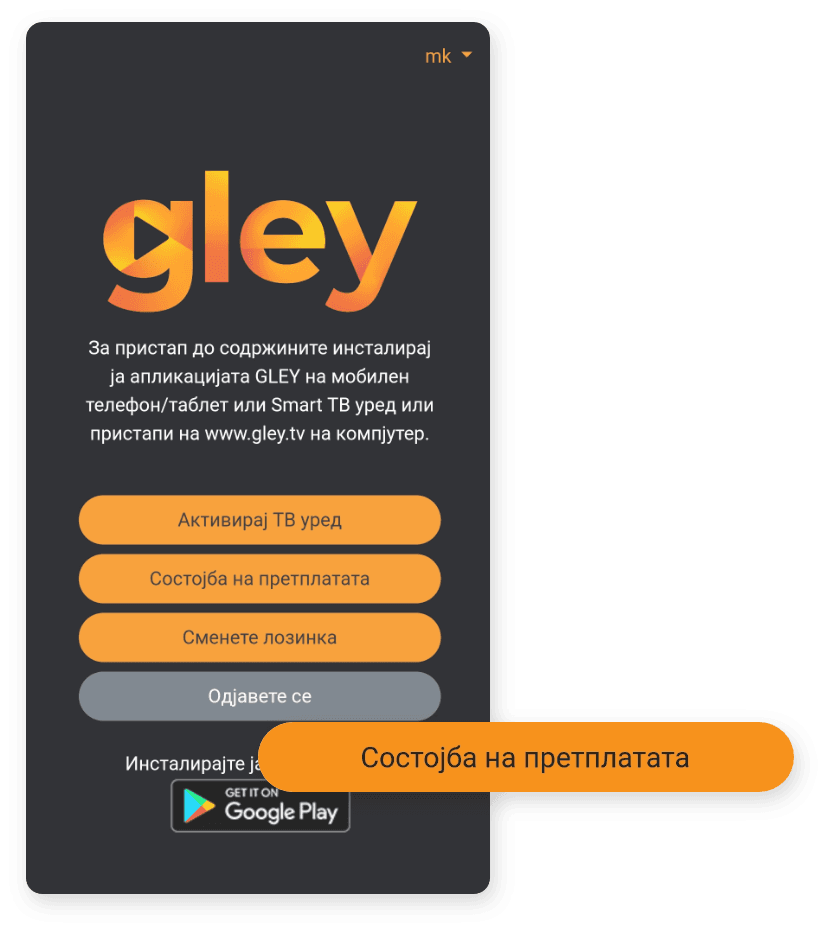
2.
Click the Subscription Status field.
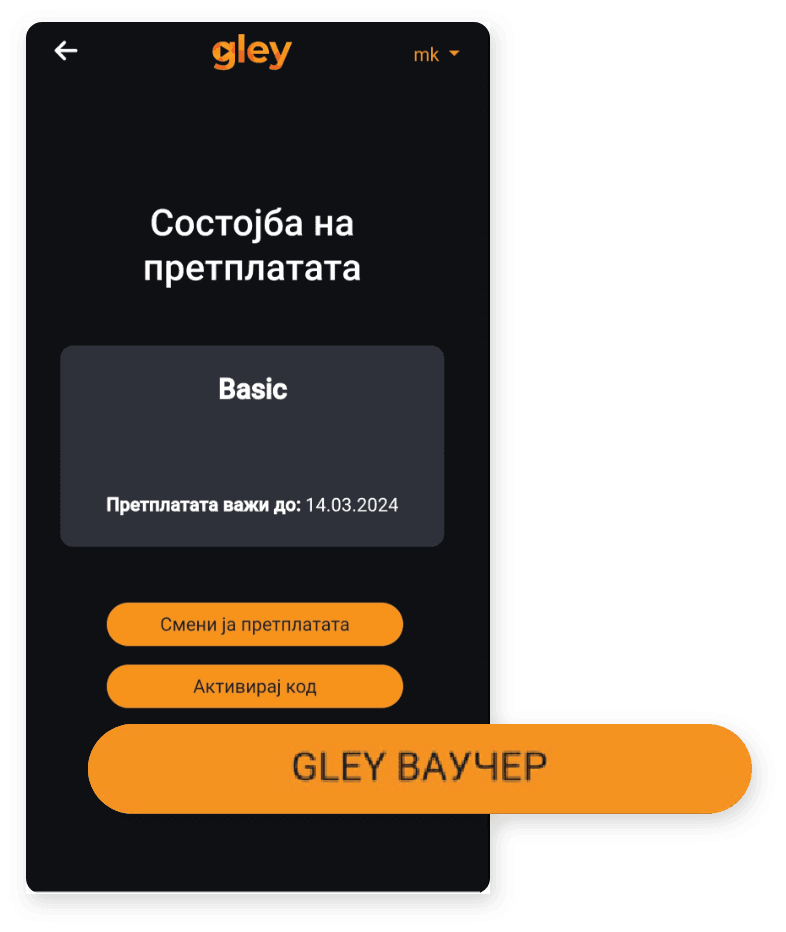
3.
Click the Gley voucher button.
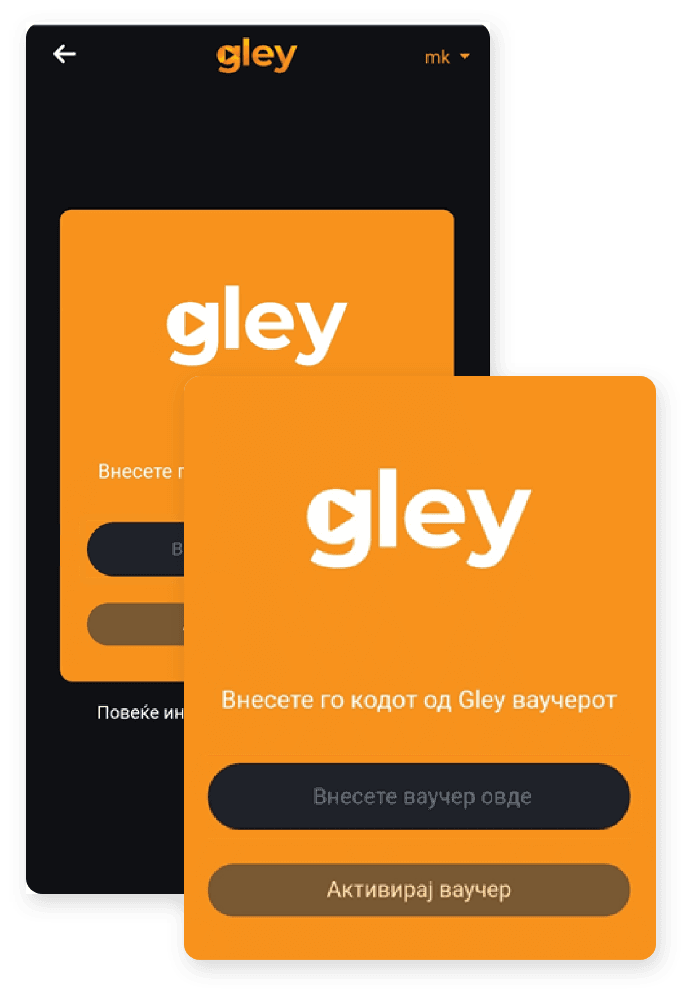
4.
Enter the Gley voucher code in the blank field. Click the Activate Voucher button.
It’s easiest when you know what you’re doing.
See the rest of the instructions.
