Instructions for canceling Gley package
via web browser from mobile
Step by step guide
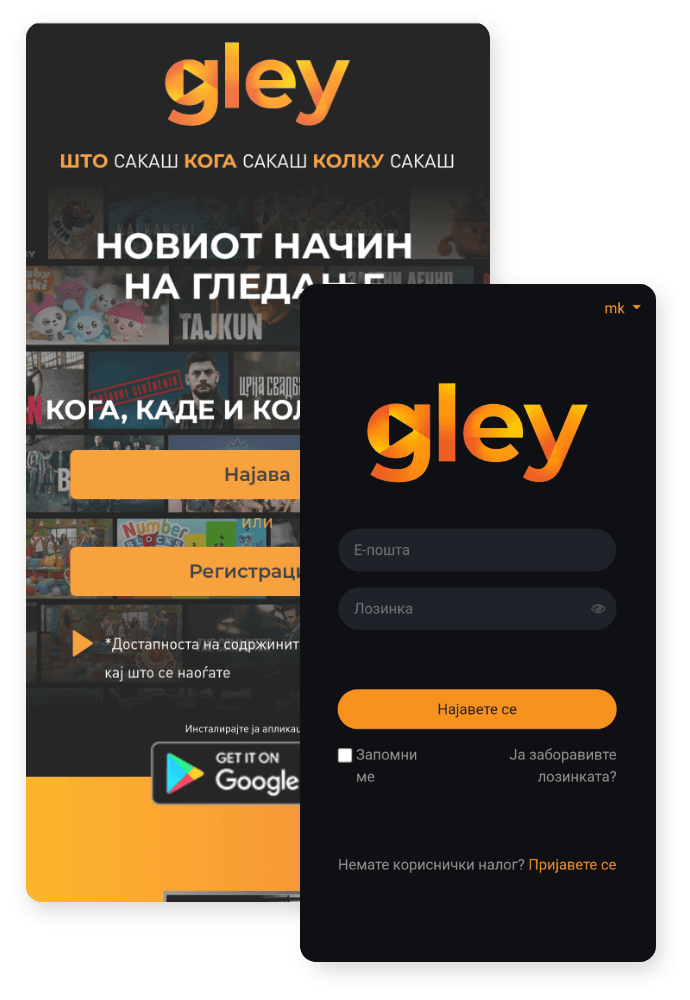
1.
Access www.gley.mk from your mobile phone’s web browser and log in.
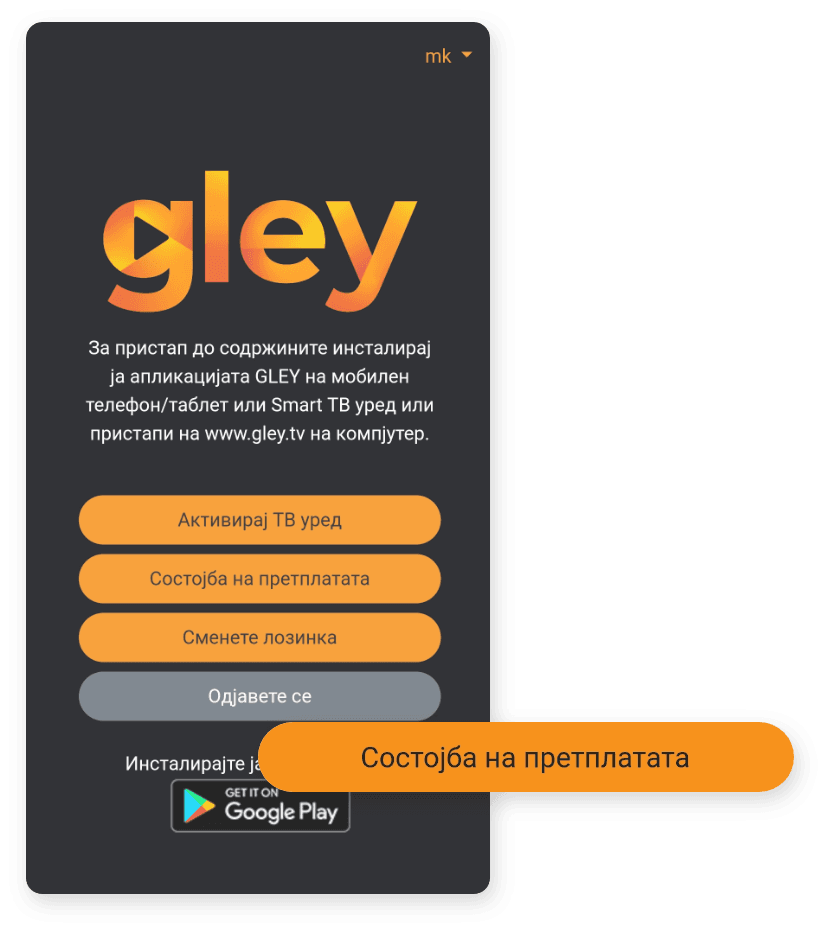
2.
Click the Subscription Status field.
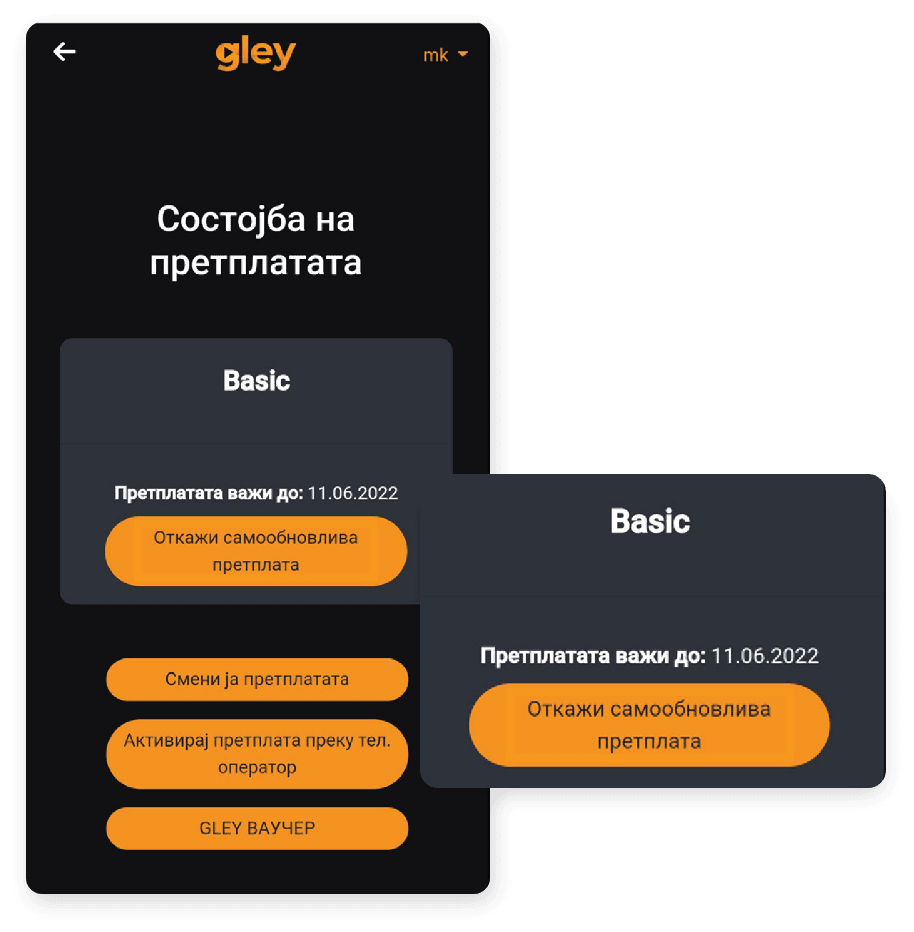
3.
Click on the Change subscription box.

4.
Confirm the subscription cancellation.
It’s easiest when you know what you’re doing.
See the rest of the instructions.
